C:\Program Files\Common Files\Microsoft Shared\web server extensions\12\TEMPLATE\FEATURES
2)Create New Folder name called like
3)IN that folder Create two xml files
a)Feature.xml
b)Elements.xml
Note:(if you dont have option to create xml you can create .txt and rename like Feature.xml)
4)Open Feature.xml file and write the below code.
Scope="Web"
Title="EventReceivers_TempTasks"
Hidden="FALSE"
Version="1.0.0.0"
Description="Activate Feature">
In the above code
ID=New GUID(you can create new guid using visual studio--> tools-->GUID
Scope=Creating feature for scope of the sharepoint portal ,whether it is sitecolection or subsite. If it is "Web"-->Avalable for subsite
"Site"-->Available for site collection
Title=Title of the Feature Name it will display while activating
In the Elements manifests we will add elemensts avaialble in that feature.
In this example we have only one elemensts.xml
if we have two elements.xml files we need to add that elements as like below
Note:The name of the element file name might have any name like sample.xml or test.xml
5)Save and close Feature.xml file
6)open the Elements.xml file and write the below code
In the above code we are writing event for type tasks List,
Type of ID for Tasks is "107"
ListTemplateOwner is event for particular list Here we will mention list ID
ListTemplateOwner="{D8632C31-D30F-4749-857E-ADFBA1BC4751}"
(Note:Finidng list ID:)
Type: event for list
(Note:Creating dll for the list
)
7)Save and close elements.xml
Creating Feature is complete
To Install and Activate Feature
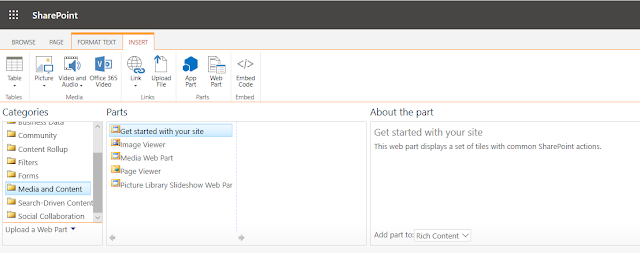


No comments:
Post a Comment