•Navigate to the SharePoint list using the browser.
•Select the Settings + List Settings menu command.
•Copy the Url from the browser address bar into Notepad. It will look something like:
http://moss2007/ProjectX/_layouts/listedit.aspx?List=%7B26534EF9%2DAB3A%2D46E0%2DAE56%2DEFF168BE562F%7D
•Delete everying before and including “List=”.
•Change “%7B” to “{”
•Change all “%2D” to “-“
•Chnage “%7D” to “}”
You are now left with the Id:
{26534EF9-AB3A-46E0-AE56-EFF168BE562F}
Subscribe to:
Post Comments (Atom)
Content Editor Webpart not showing up in SharePoint Online ------------------------------------------------------------------------------...
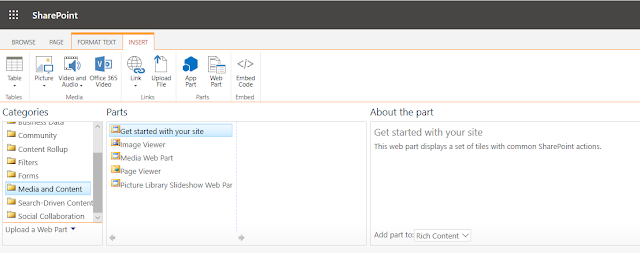
-
Content Editor Webpart not showing up in SharePoint Online ------------------------------------------------------------------------------...
-
Ribbon missing in Share point online Pages to add custom web part : --------------------------------------------------------------------...
-
Sharepoint Online Management Shell ------------------------------------------------------------------------------------------------------...


No comments:
Post a Comment