1)Create Class Library project using visual studio
2)Add reference-->browse
C:\Program Files\Common Files\Microsoft Shared\web server extensions\12\ISAPI
select Microsoft.sharepoint.dll
3)Add namespace
using Microsoft.SharePoint;
4)Inherit SPItemEventReceiver class like below
public class EventReceiversForDemolistinCMS:SPItemEventReceiver
{
}
5)Override Method properties as per our requirement.
public class EventReceiversForDemolistinCMS:SPItemEventReceiver
{
public override void ItemAdding(SPItemEventProperties properties)
{
}
public override void ItemAdded(SPItemEventProperties properties)
{
}
public override void ItemUpdating(SPItemEventProperties properties)
{
}
public override void ItemUpdated(SPItemEventProperties properties)
{
}
public override void ItemDeleting(SPItemEventProperties properties)
{
}
public override void ItemDeleted(SPItemEventProperties properties)
{
}
}
6)Here i am taking simple example.I want to raise event for an item when item is added in the list.For that i will override Itemadded event as live below.
public class EventReceiversForDemolistinCMS:SPItemEventReceiver
{
public override void ItemAdding(SPItemEventProperties properties)
{
string strtemp = properties.AfterProperties["Status"].ToString();
if (strtemp != "Completed")
{
properties.ErrorMessage = "Status should be completed";
properties.Cancel = true;
}
}
}
In the above above code getting the value of Status column field while adding item to the list.
properties.AfterProperties["Status"].ToString(); //IT will get Status filed value after ading value in the column.
In the Condition it is checking Status value ,If status value is equal to Completed it will add item to the list,If status couln is not equal to Completed it will raise an error.
7)Add Strong name to the project
right click on project-->properties-->signinig-->
select sign in assembly-->click on dropdown-->New ->any name-->un select protect my key with password-->say ok
8)Build the applciation
9)Find the dll by opening contaiing folder-->bin/debug path
10)Place in GAC
Adding eventreceviers as a feature
Subscribe to:
Post Comments (Atom)
Content Editor Webpart not showing up in SharePoint Online ------------------------------------------------------------------------------...
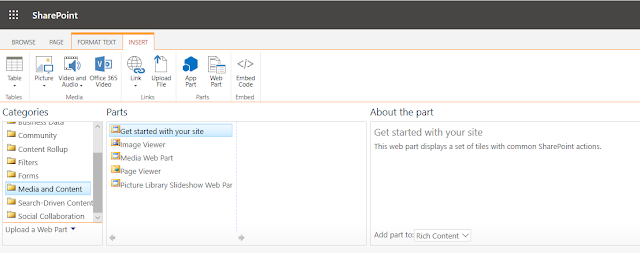
-
Content Editor Webpart not showing up in SharePoint Online ------------------------------------------------------------------------------...
-
Ribbon missing in Share point online Pages to add custom web part : --------------------------------------------------------------------...
-
Sharepoint Online Management Shell ------------------------------------------------------------------------------------------------------...


No comments:
Post a Comment