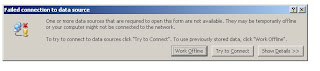
Go to Tools-->Form options in infopath form menu
Select Security and Trust Category
Unselect Automatically determine security level(recomended)
select Full Trust option
click ok
Now Preview the infopath form you won't get that error.
Note:This error will come while getting or submitting data from sharepoint list ,If there is any dataconenction you can get that type of error.
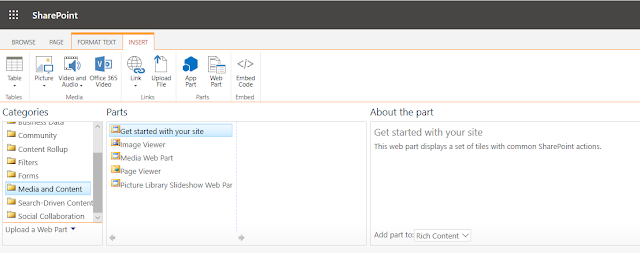


No comments:
Post a Comment