Within your custom Master Page search for: “GlobalSiteLink3”
Simply Add “-mini” to the control ID
Original Large Control:

New Small Control ID:

If you want to make the small buttons horizontal versus vertical simply add the following to your custom CSS:
.ms-mini-socialNotif-Container{
white-space: nowrap;
}

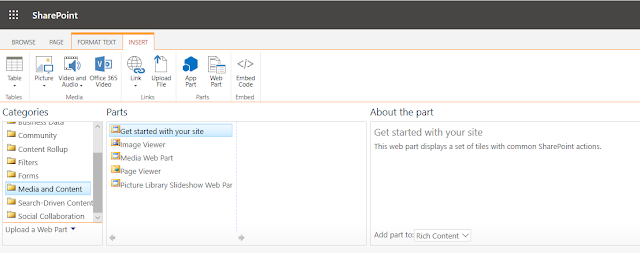


No comments:
Post a Comment