1)Create content database backup for particular sharepoint website
2)Delete web application along with content database if it is same server
3)restore the back up what you have create in first step
4)Create new web application,While creating give database name as same as what you ahve restore.
5)after creating web applicationdon't create any site collection
6)Just close the window and open site with url directly in browser
7)The backup site will open in new web application(new url) same as like deleted site.
Subscribe to:
Post Comments (Atom)
Content Editor Webpart not showing up in SharePoint Online ------------------------------------------------------------------------------...
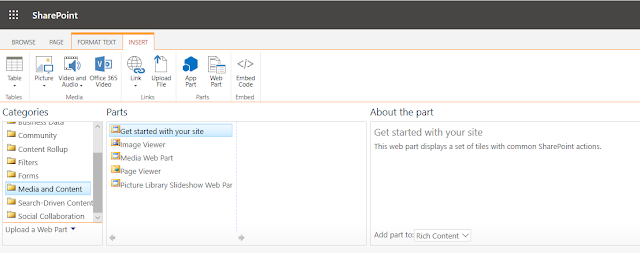
-
Content Editor Webpart not showing up in SharePoint Online ------------------------------------------------------------------------------...
-
Ribbon missing in Share point online Pages to add custom web part : --------------------------------------------------------------------...
-
Sharepoint Online Management Shell ------------------------------------------------------------------------------------------------------...


No comments:
Post a Comment