Create a new Business Data Connectivity Model project in Visual Studio 2010 and (optionally) implement all your code, change the model etc. When you try to deploy you get the error mentioned above.
To fix it, in the Solution Explorer, navigate to and open the Feature1.Template.xml file (the name could be different if you decided to give your feature a different name of course).

Add the following XML in the Feature element that’s already there (replace the Value with the URL of your site of course):

The resulting XML should look like:

Deploy the solution, now without any issues. :-)
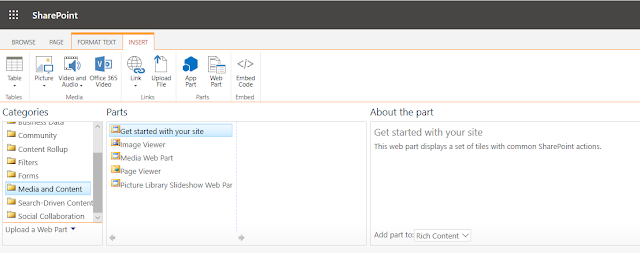


No comments:
Post a Comment